Install now
Install Vectir Remote Control now and start controlling Plex from your phone or tablet. Setup is quick and simple!
Step 3: Install Plex Remote Profile
Open the Remote Store in the Vectir PC software and install the Plex remote profile.
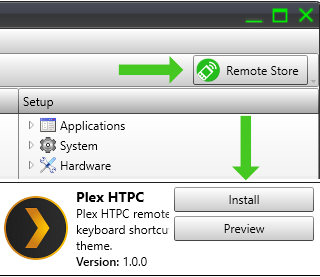
Step 4: Connect and control Plex!
That's all there is to it - you can now start remotely controlling Plex from your mobile phone or tablet!
