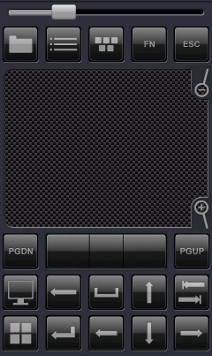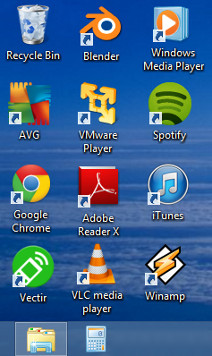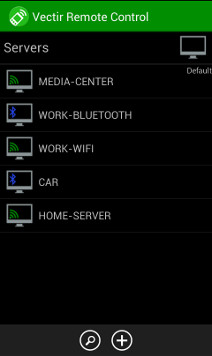Install now
Install Vectir Remote Control now and start controlling your PC over WiFi from your phone or tablet. Setup is quick and simple!
Step 3: Connect and control!
That's all there is to the setup. Now you are ready to start controlling Windows from your smartphone or tablet!