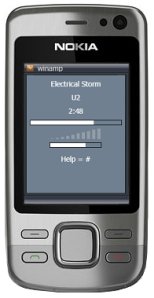Features
Remote Profiles

Remote Profiles
About
Remote profiles let you interact with applications running on your PC from a mobile phone running Vectir mobile. They provide a simplified user interface for PC applications or system functions such as mouse cursor control.
Features
- Send commands such as Play/Pause, Stop, Next Track, Volume Up and Next Slide to applications running on your PC
- View track and artist names
- Browse playlists and select songs
- View live playback information such as track progress and volume
- Use your phone as a wireless mouse pointer or wireless keyboard
- Send text to applications running on your PC
- View and switch between applications in the Windows Alt-tab list
- Control operating system functions such as shutdown and restart
- Create your own custom remote profiles using the Remote Profile Visual Designer
Requirements
Android, Blackberry, Windows Phone 8 or J2ME phone or tablet with Bluetooth or WiFi connectivity